Guide to on-page SEO
First, go to the website's backend and edit the page or post you wanted to add the keyword.
At the edit page, scroll down to the bottom of the page and you'll see the section for the Yoast SEO. You can also add a meta description on it just click the button "Edit snippet". :)
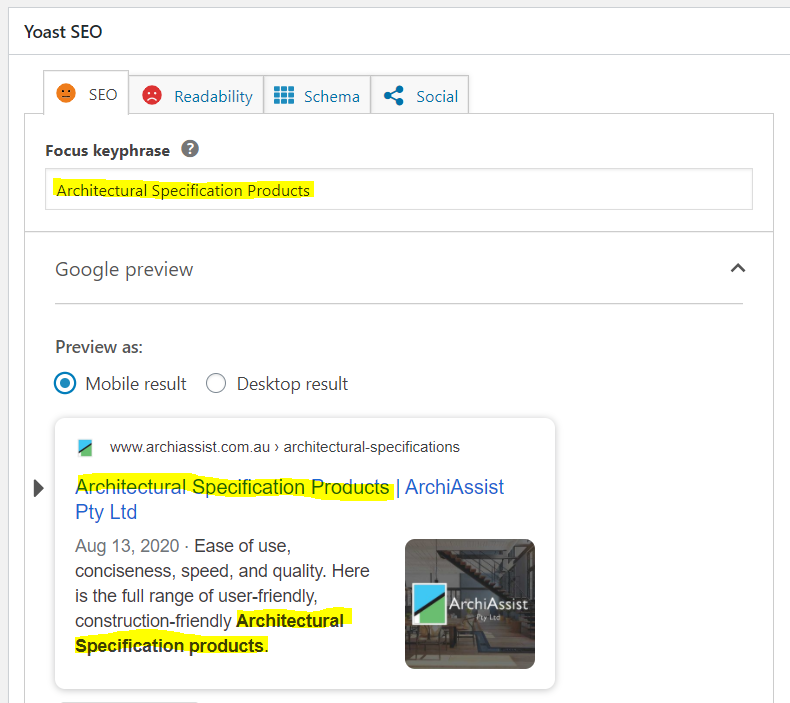
To add a focus keyphrase, simply add the keyphrase on the focus keyphrase section.
Important notes:
- The Title must contain all the parts of the focus keyphrase. (preferably on the beginning part of the title)
- The Description must also contain all parts of the focus keyphrase.
- The focus keyphrase must be unique, relevant to the content, and preferably within 3-4 words only. Adding the location to the keyword is a great way to make it more unique.
- If you are using tools like Semrush or Ahrefs, choose keywords with volume ranging between 250-750, for main pages of the site. For blogging it is more important to focus on the quality of the content and user intent rather than the keyword itself.
- For main pages on the site, it is highly recommended that you consult an SEO specialist first on what are the best keywords to use on your site, they will determined if the keyword has high demand for searches or has high number of ads used by competitors.
Second, on WPbakery page builder section, edit the images used on the page.
- Click edit button on the image.

- Click the + button on the Image Settings.
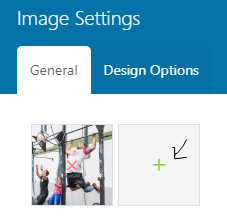
- The alt text of the image must be the same with the keyword used for that page.
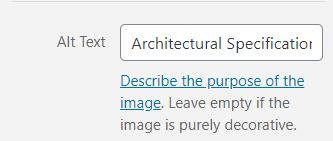
- Press the Esc key to save.
Important notes:
- Before uploading images, compress them first to get the minimum size possible. However, if the images lose much quality, resize the image to get a size equal or less than 200 Kb.
- Uploaded Images should be less than 200 Kb in file size.
Third, If the page is a blog, edit the permalink and should be the same as the focus keyphrase used for that page.

Important note: This is applicable only if the blog was just newly published or not yet published.
Fourth, If the page is a blog, add external or internal links on the blog's content whenever possible. Internal links are links found within the site while external links are links from outside sources. Only apply links if the context is logical. External links is applied when the term is not commonly known by your readers.
for example :
Internal link: ...if you want to know more contact us to find out more. (place an internal link on the text 'contact' pointing on the site's contact page).
External link: ...the COVID-19 pandemic has created..(place an external link on the text 'COVID-19' that will point to another website explaining which has relevant content about the word/phrase.
Fifth, For blogs, add tags that is relevant to the content of the blog. You can use the Quick Edit button or the tags section on the back end editor.
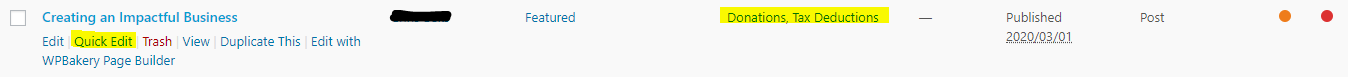
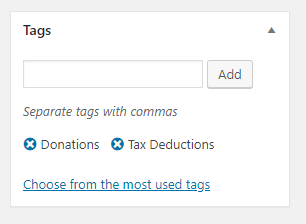
Is this tutorial unclear? Please send us a detailed email to info@wodsites.co or click on the contact us link below to submit a ticket.

